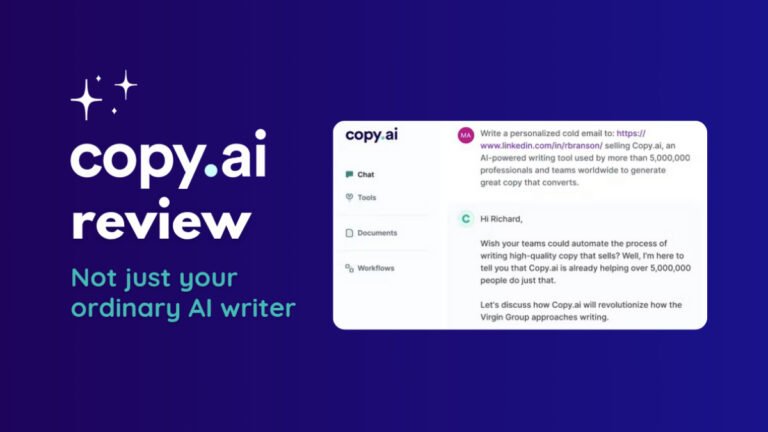Everything is going digital, and all the businesses are moving online. It has now become important to have a website. Having a website helps to collect more customers. You can showcase your services on your website.
Creating a website from scratch requires coding (HTML, CSS, JavaScript), and if you don’t know coding, you need to hire a developer. Though platforms like WordPress and Wix make it easy to build websites, they still have a learning curve.
What if there was a platform that would create a website automatically based on your needs? The answer is Scene, an AI-powered website builder. Its drag-and-drop editor makes it easy to create a website.
I attempted to create a website for a company that provides plumbing services in New York. Let’s start with the features that Scene provides, followed by the final result.
Scene Website Builder
The builder has a modern interface with the canvas that contains the frame. It has two buttons: Add Block and Get Lucky. The add block button will open the blocks library, and the get lucky button will create a random website homepage.
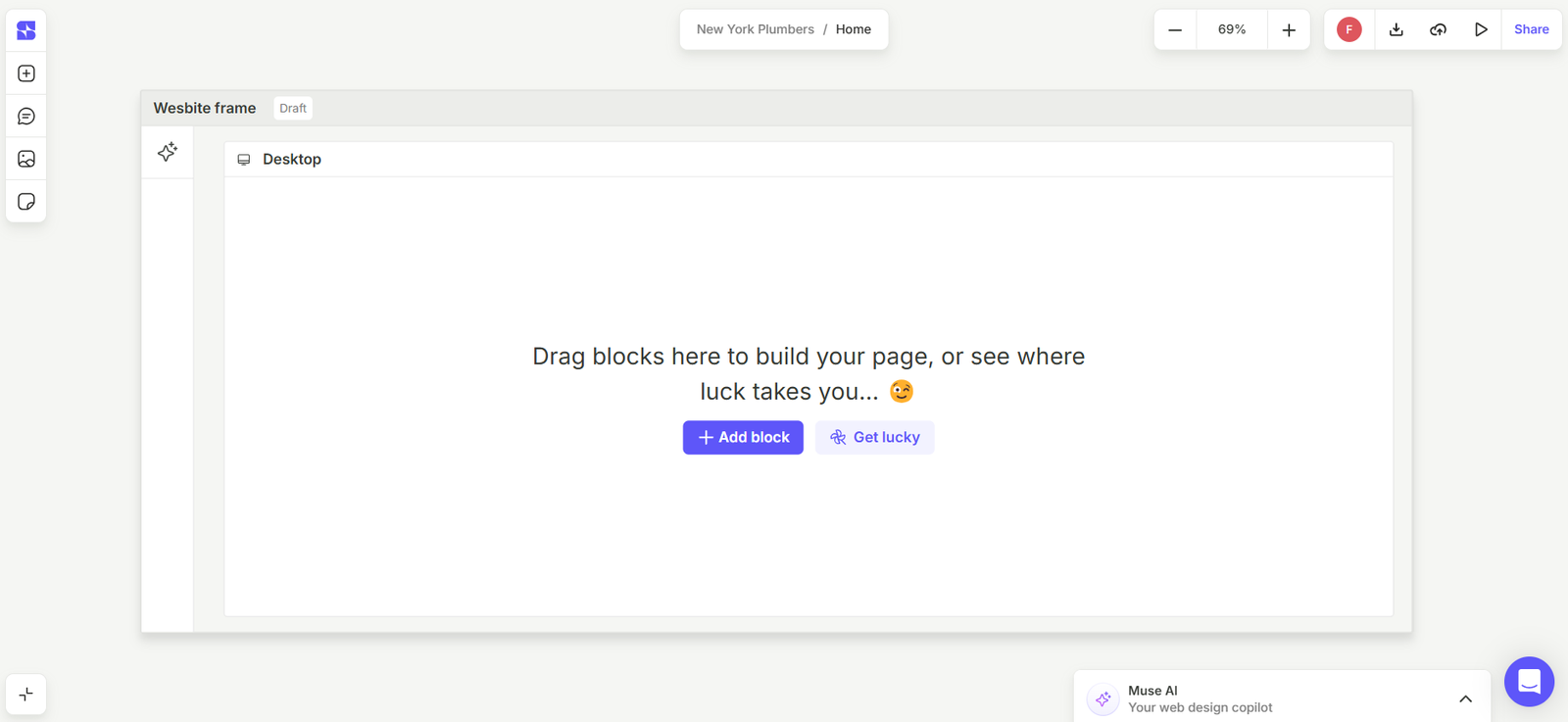
At the bottom, you will see the Muse AI chat interface, which is Scene’s main AI engine. It performs different tasks like refining website brief, researching competitors, generating wireframes, and writing web copies.
I wrote a prompt detailing the website I want to build (see the screenshot below). The AI then generated the website brief and added it to the AI Notebook. It includes the description, audience, job, messaging tone, design direction, and website structure. You can edit the website brief according to your needs and how you want the website to be.
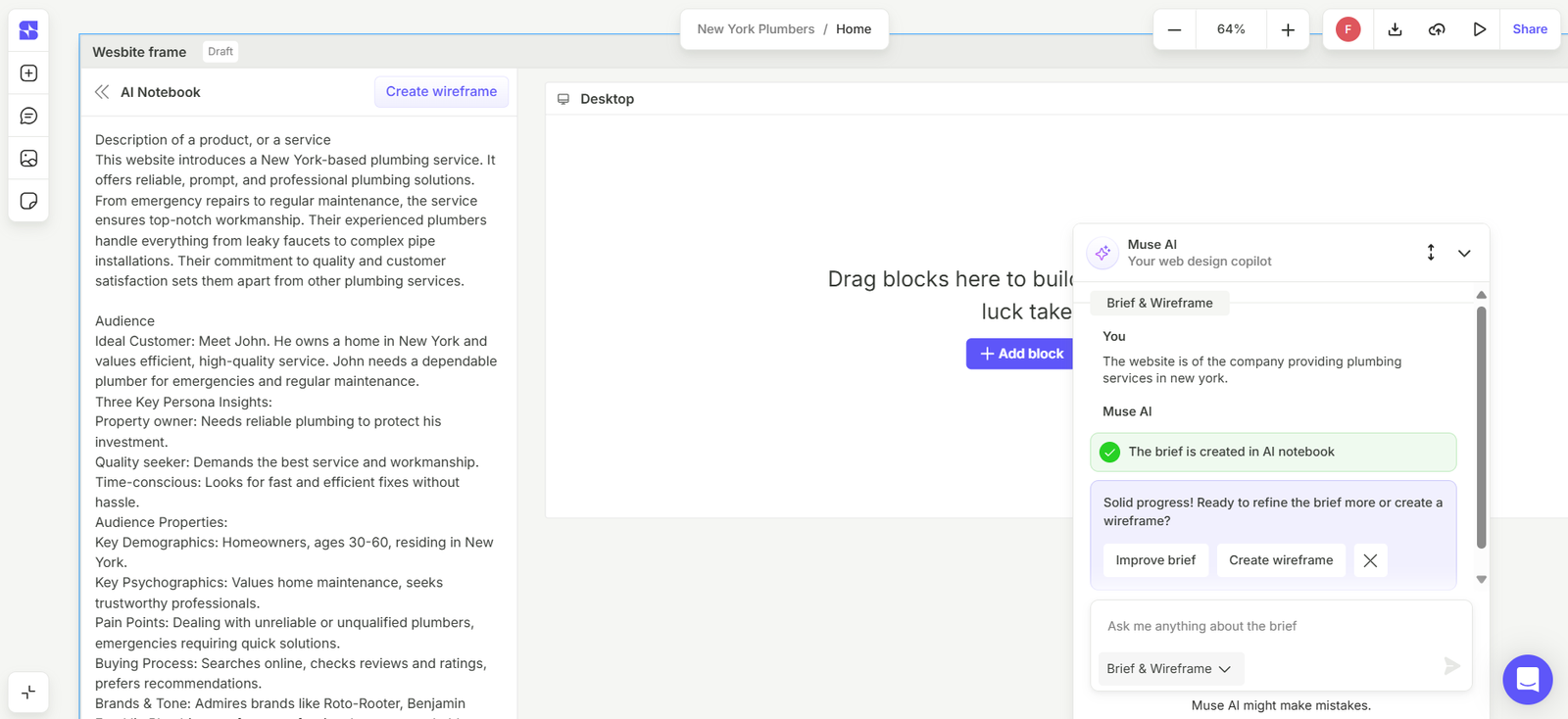
Then I clicked on the Create wireframe button. It took a few seconds to create the wireframe. You can see the website that it created here. I must say that it looks pretty simple. There are no colors, patterns, or any attractive elements.
Scene has created a website for desktop, tablet, and mobile devices. You can now add images, create new blocks from the library, or edit all the blocks. On the left side, you can see the page structure and rearrange the blocks.
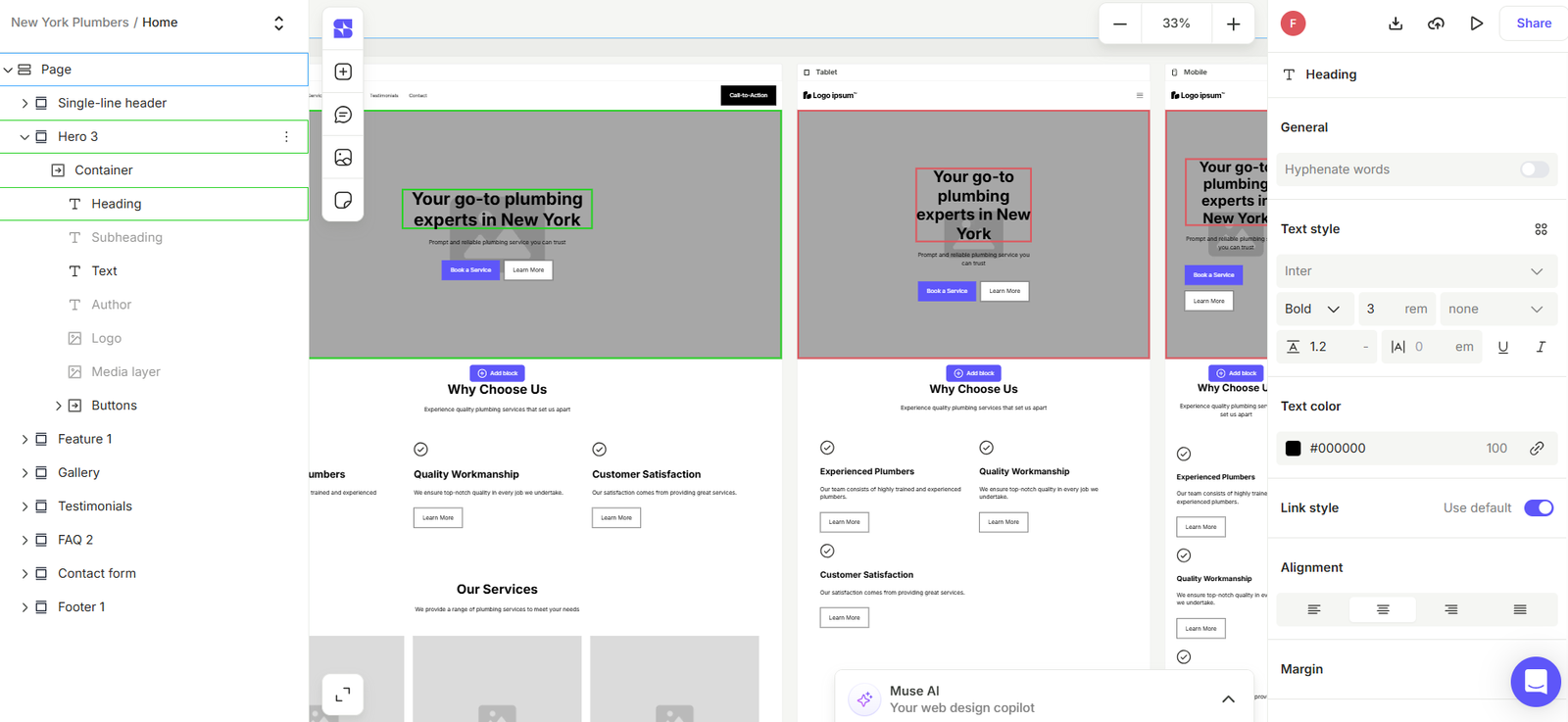
You have the freedom to edit the components of a specific device independently. All the blocks have margin and padding settings. You can add images and create a parallax effect. There are numerous customization options available for you to experiment with.
Scene offers the following block components:
- Header
- Hero Section
- Feature
- CTAs
- Elements (Text, Button, Media)
- Embeds (HTML)
- Forms
- Logos
- Galleries
- Testimonials
- FAQs
- Timeline
- Footer
You can add a move-in or fade-in effect to the page that applies to all blocks, as well as change the background color of the page. To preview your website, click the play button, which is located at the top-right corner.
In the site settings, you can change the site name, language, favicon, subdomain, and also add a custom domain name. The advanced settings have an option to hide your website from search results.
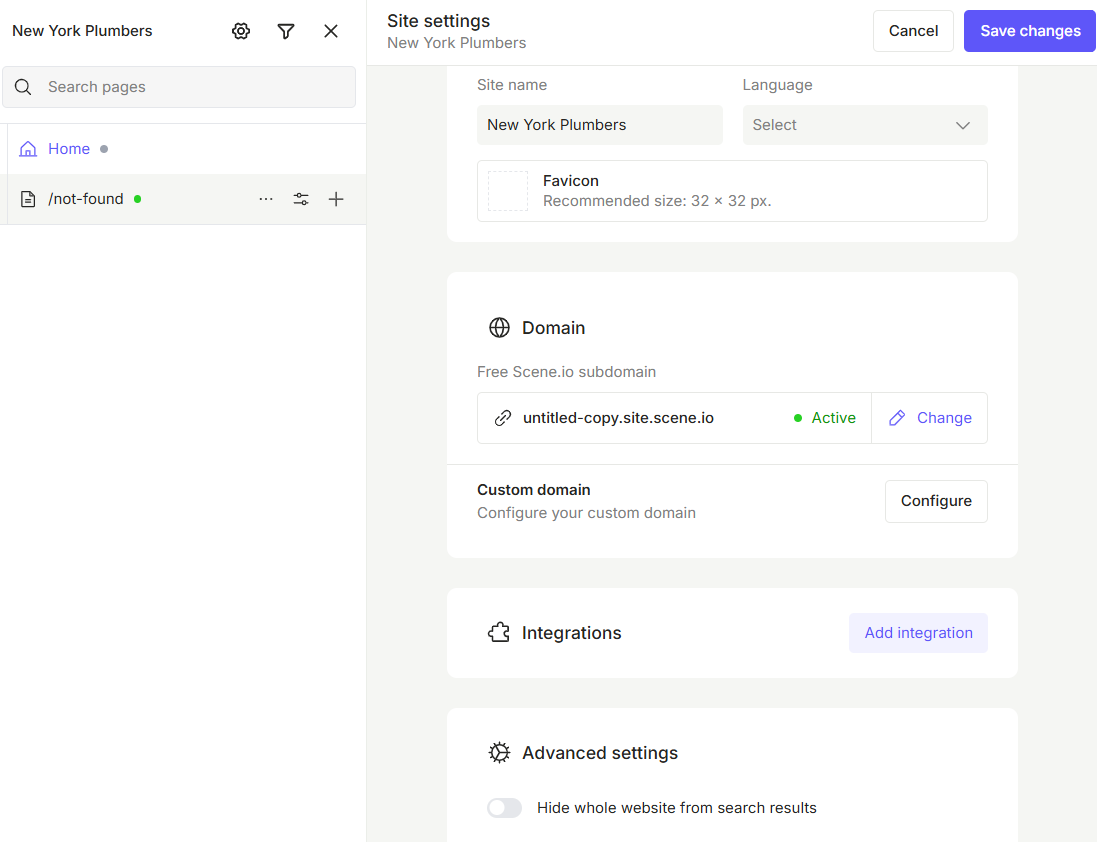
Scene provides integrations with Usercentrics, OneTrust, Cookiebot, Google Analytics, Google Tag Manager, Google site verification, Google Ads, Facebook, Intercom, Pure Chat, Bing, and GetSocial.
To add a new page to your website, click on the plus icon next to the home tab and enter the link. This way, you can also create subpages. In the page settings, you can add a redirect, edit the title meta description, and social metadata.
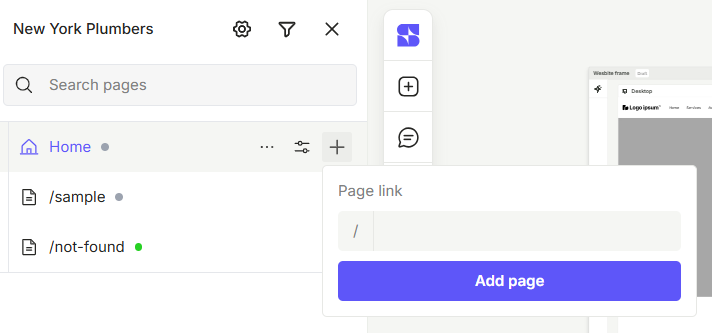
Right now, Scene doesn’t bring much to the table because it is new and still developing new features. You can see the roadmap here to find out what’s coming in the future.
Scene Pricing
Scene is currently free to use, and the paid plans will be launched in October 2024. The starter plan, which is free, allows you to create two websites and have 10 conversations with Muse AI. This plan will stay forever.
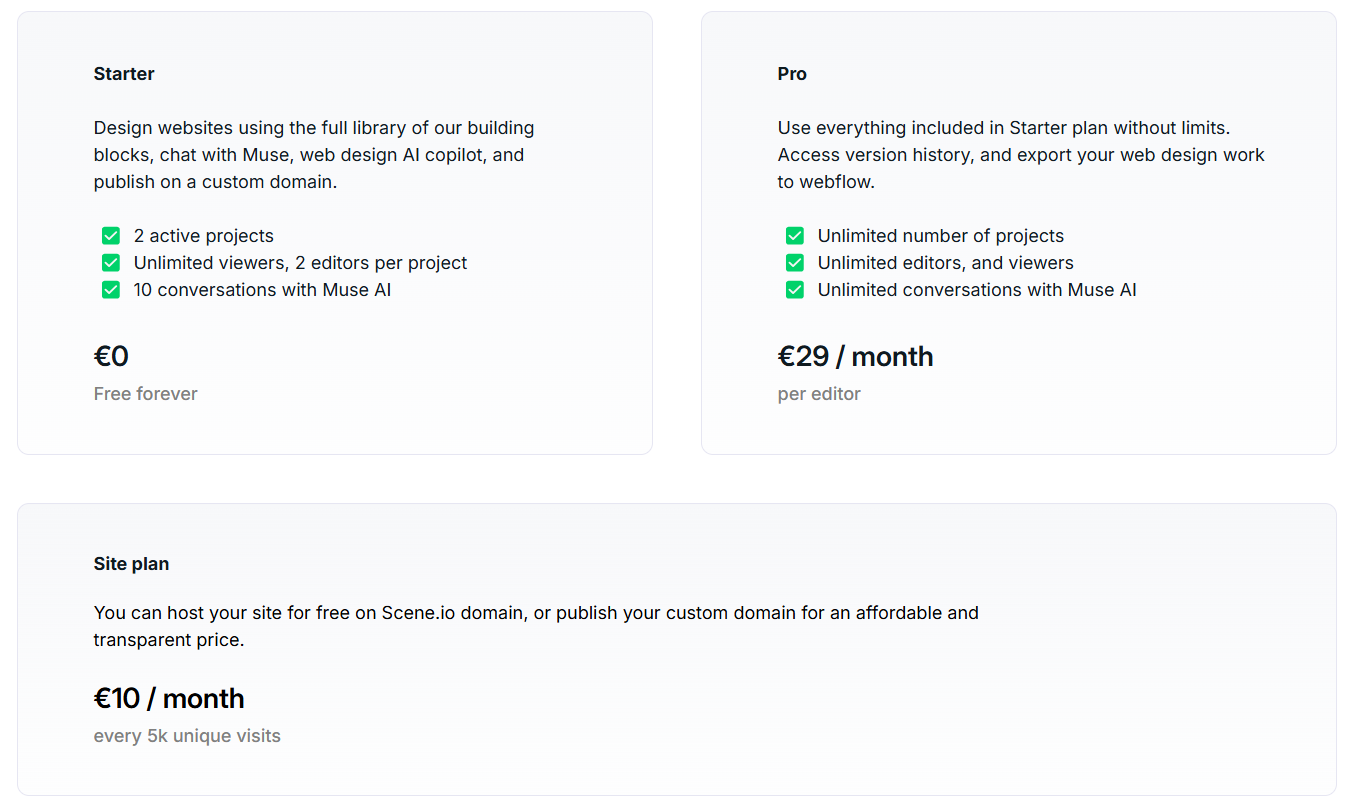
The pro plan will cost €29 per month and include unlimited projects, editors, and conversations with Muse AI. To add your custom domain name, you will need to pay €10 per month.
Do I Recommend Scene?
Currently, it is difficult to say because it is still adding new features, and paid plans aren’t launched yet. But for now, I won’t recommend it because it creates a basic website with only a few blocks and customizations.
Conclusion
It will be exciting to see whether Scene will become the best AI website builder or get dumped. Either way, you can use it now for free to create demo sites and host them on its subdomain. When the paid plans launch, I’ll update this review accordingly.