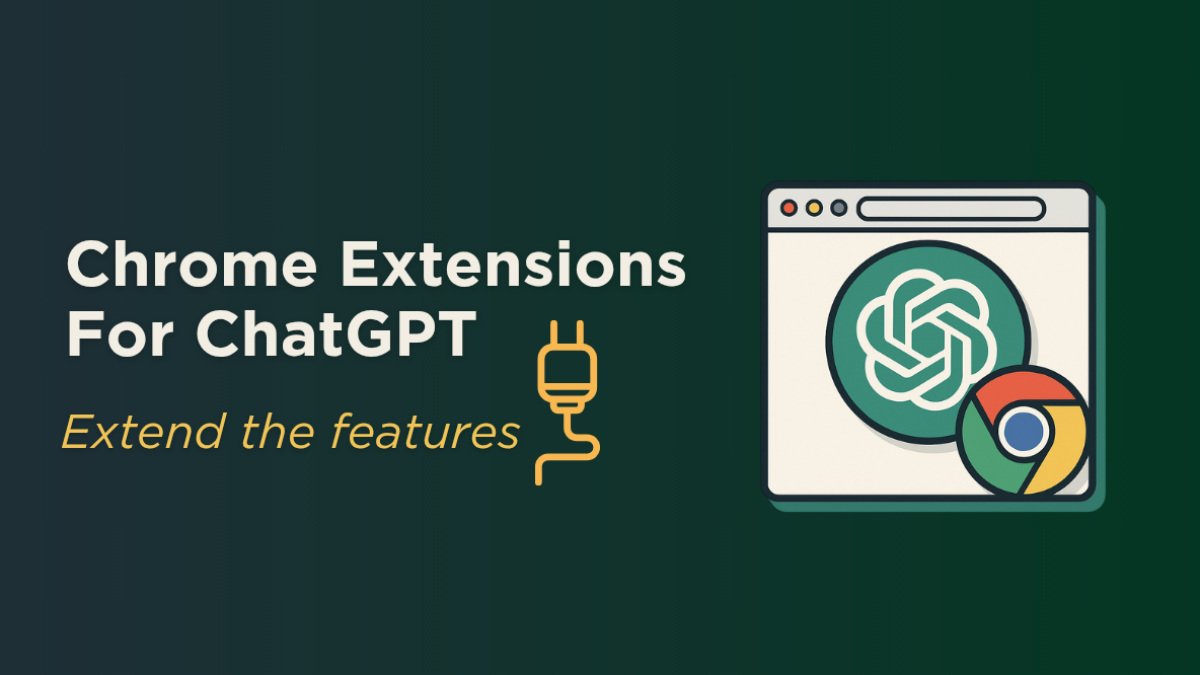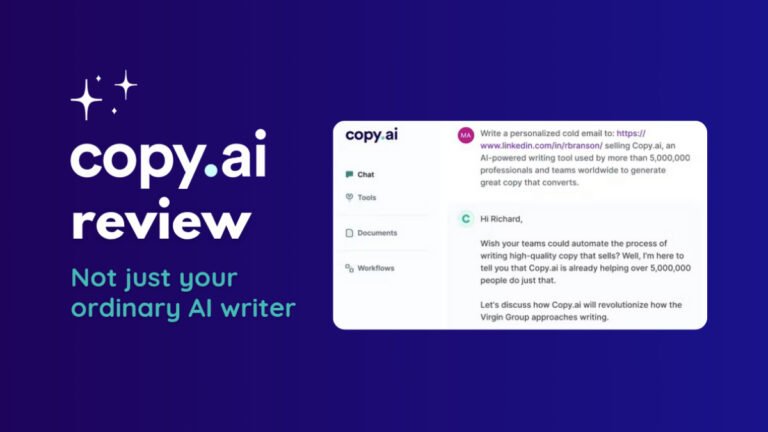ChatGPT is a game changer, changing the way people write content and perform various tasks. Its powerful AI chat platform can create articles, generate images, read documents, and write code.
ChatGPT has a large library of custom GPTs that users have built to perform various tasks efficiently. OpenAI deprecated the plugins earlier and replaced them with custom GPTs.
If you use ChatGPT in your daily life, I’ve found some of the best Chrome extensions for you. These extensions add extra features to ChatGPT, and some of them can be used on other websites.
1. ChatGPT for Google
This Chrome extension shows AI responses next to your search results on Google, Bing, DuckDuckGo, and more. It uses AI models like GPT-4, Bard, and Claude to provide quick and clear answers.

Key features include comparing answers from different AI models, asking follow-up questions, and using “Quick Ask” mode for quick queries. It is available in free and premium plans.
2. AIPRM for ChatGPT
AIPRM is the most popular and most used extension that boosts ChatGPT with over 4,500 professional prompts. It helps you quickly create content for blog titles, SEO articles, email responses, and sales leads.
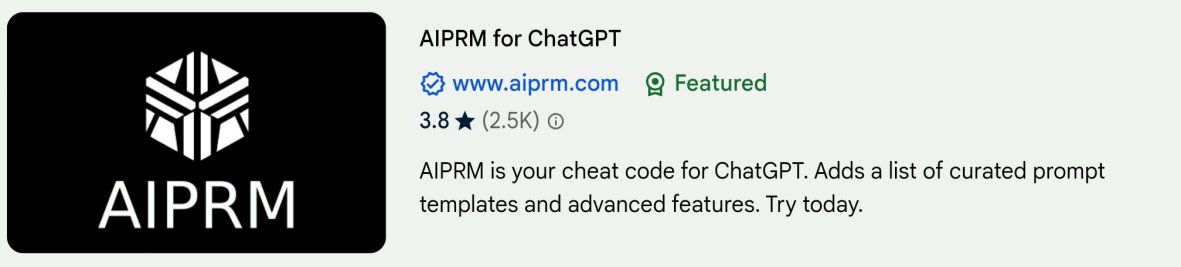
It has a huge library of prompts created by its users and offers free features like team sharing, custom profiles, and advanced prompt search. Premium features include custom tones, live crawling, and power continuation.
3. ChatGPT Writer
ChatGPT Writer allows you to write emails, messages, and more using GPT-4 models. It’s privacy-friendly, supports all languages, and integrates with Gmail. It allows you to set your writing’s tone and response length.

This tool helps you write emails and messages, fix grammar, rephrase text, adjust tone, and summarize lengthy content. It works on any site you’re visiting and can be used through the extension.
4. Superpower ChatGPT
Superpower ChatGPT adds features like a GPT Store, notes syncing, an image gallery, and Voice GPT for text-to-speech. It supports automatic sync for settings, folders, and prompts across devices.
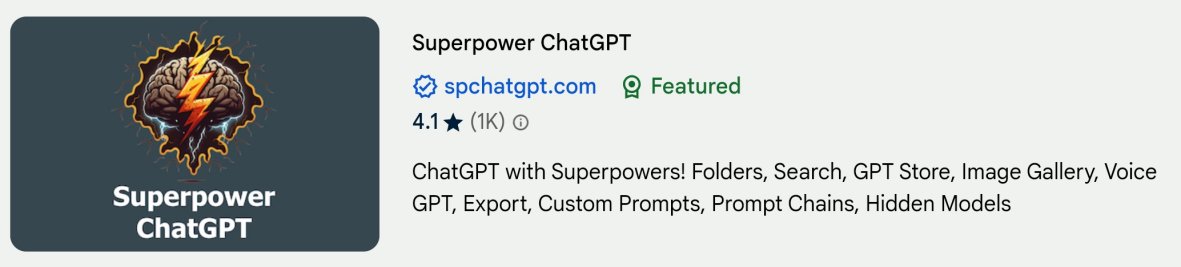
It also offers prompt chains, auto-complete menus, and community prompts. Adjust response languages, tone, and style, save custom profiles, and auto-split long inputs.
5. Tactiq
Tactiq provides accurate meeting transcriptions and summaries for Google Meet, Zoom, and MS Teams using GPT-4. It captures details, highlights key points, and detects action items automatically.
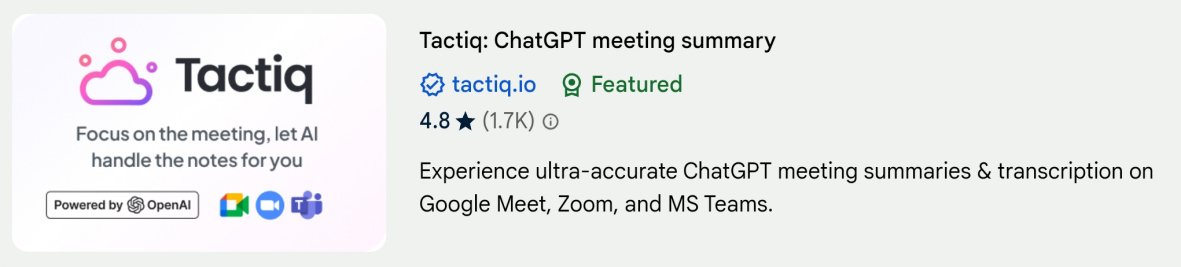
With Tactiq, you can transcribe, summarize, and highlight meetings in real time. The extension supports saving chat history, taking screenshots, and exporting transcripts to various formats.
6. Engage AI
Engage AI is based on ChatGPT, and it helps you write insightful LinkedIn comments. It enhances your LinkedIn networking by generating genuine, relevant responses, saving you time.
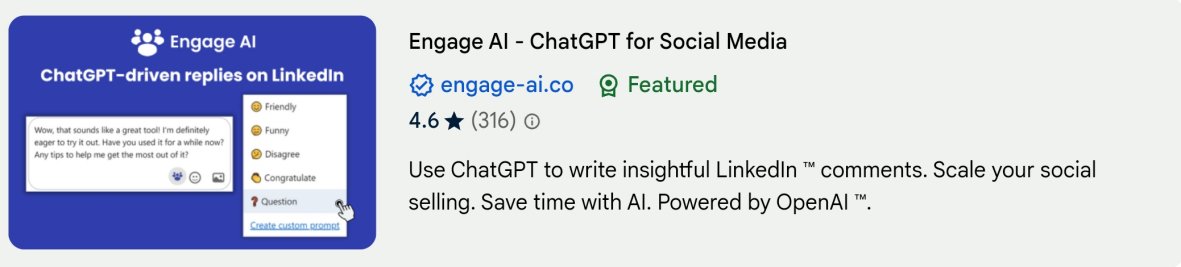
Key features include AI-crafted comments, the ability to recall past comments, and smart response tones. It integrates with tools like Zapier, HubSpot, Hootsuite, and Pipedrive to streamline your workflow.
7. ChatGPT Exporter
ChatGPT Exporter is a handy tool for extracting and saving ChatGPT conversations. It supports various file formats like markdown, text, JSON, CSV, and images, making it versatile for different needs.
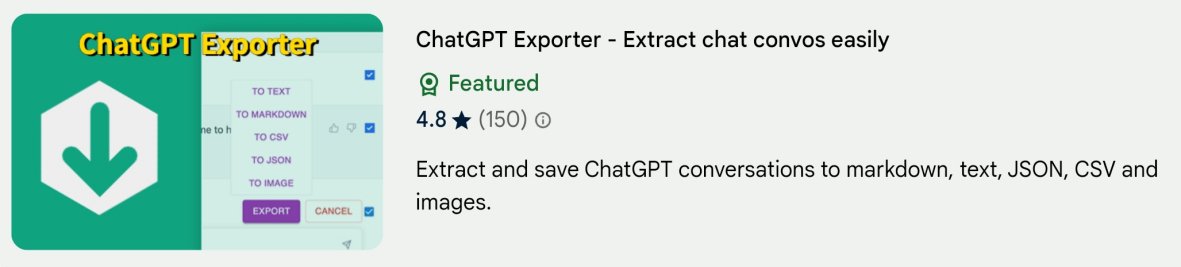
Key features include selective conversation extraction using checkboxes, multiple image settings for customization, and a user-friendly interface that requires no programming knowledge.
8. Easy Folders
Easy Folders helps you organize your ChatGPT and Claude chats into folders based on topics. It allows you to create unlimited folders, making it simple to find specific chats without endless scrolling.
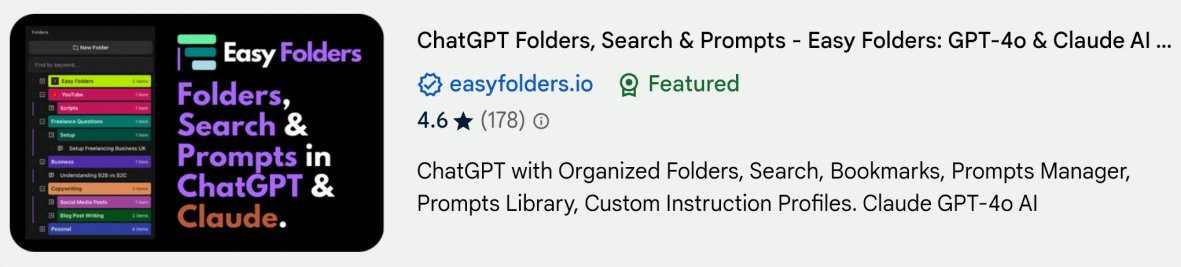
Key features include creating and managing folders, searching chat history, bookmarking important chats, and supporting multiple devices. It also offers a prompt library for various use cases.
9. ChatGPT Ctrl+Enter Sender
When you want to enter a new line, but the enter key sends the message instead, it can be frustrating. This extension lets you send messages using “Ctrl+Enter.”.
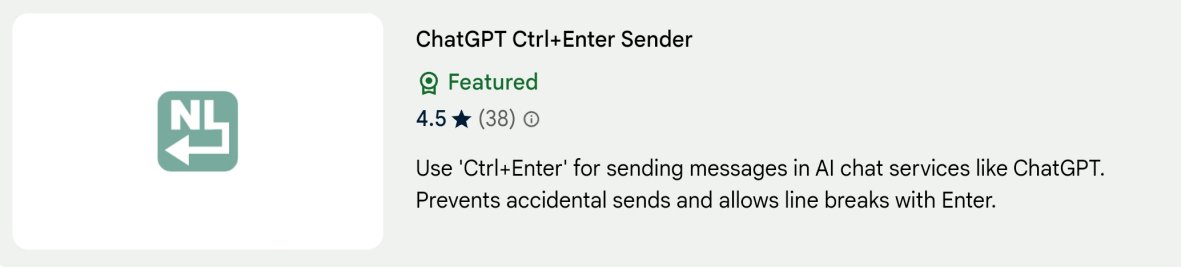
This feature prevents accidental message sending by allowing the Enter key to create a new line instead. It’s compatible with ChatGPT, Perplexity, Mistral AI, Claude, and Bing Chat.
10. StylerGPT
StylerGPT lets you personalize the ChatGPT user interface. You can customize colors, backgrounds, fonts, font sizes, and chat dimensions, making ChatGPT visually appealing and unique to your style.
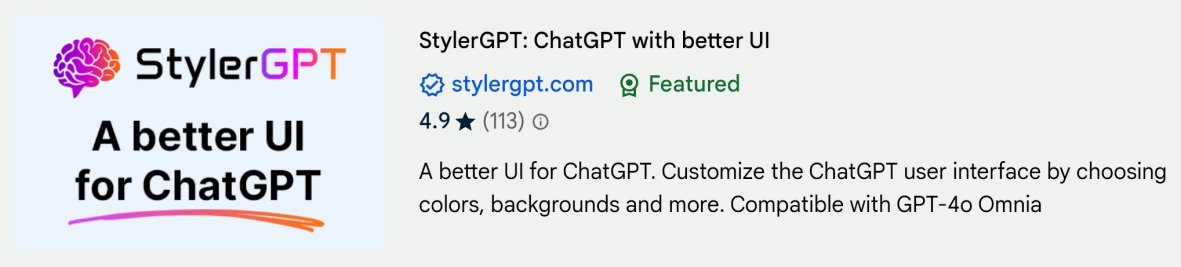
Main features include changing color schemes, backgrounds, fonts, and screen modes. Compatible with the latest ChatGPT updates, StylerGPT is the best styler that you were looking for.
Conclusion
ChatGPT itself offers everything, but with Chrome extensions, you can extend its functionalities and perform tasks quickly. Remember that some of them are freemium, which means to use more features, you need to pay.